|
Once connecting a Windows 10 computer to AzureAD, the login screen will at first show the last local account logged in and 'Other' for AzureAD login. After this the login screen will show the last AzureAD account logged in and 'Other'. In the event you still want a local user account to be shown complete the following: Press Win + R keys together on your keyboard, type: gpedit.msc, and press Enter.
Comments are closed.
|
Archives
February 2022
CategoriesAccess Octomono Masonry Settings
|
Get in Touch
|
Remote Access |
© 2021 TECHSTATIC | Legal
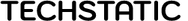
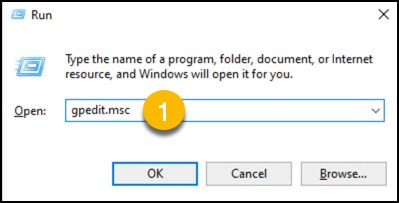
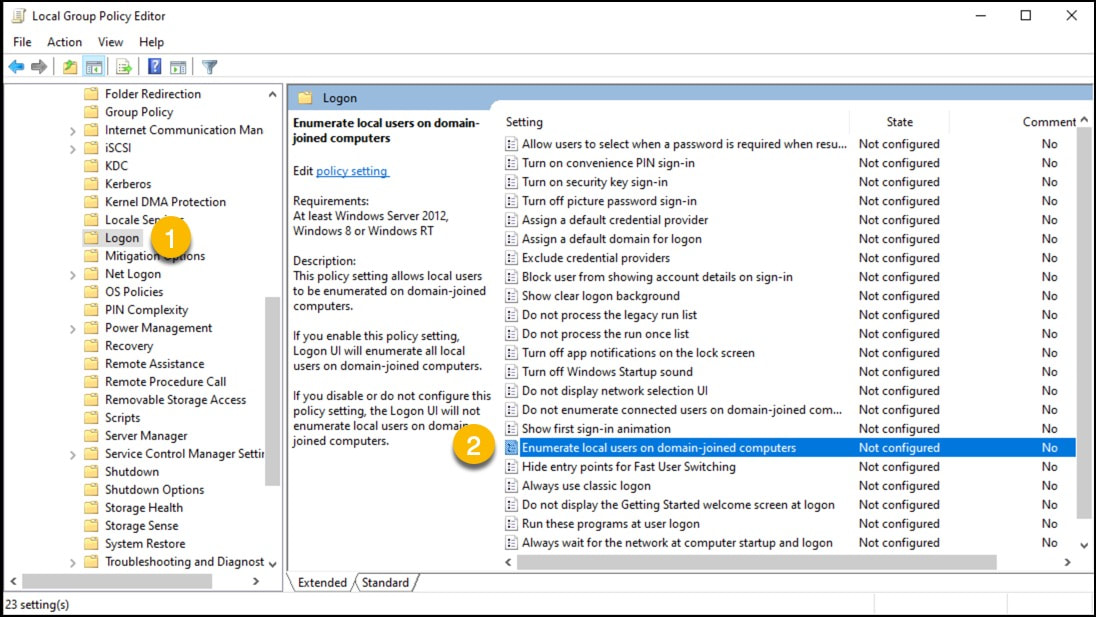
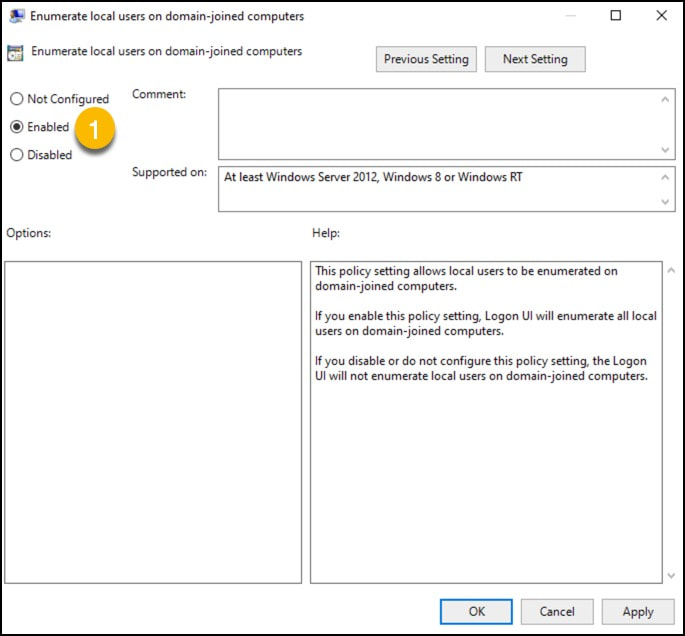
 RSS Feed
RSS Feed

