|
Previously working Windows 10 VPN connections to Meraki MX firewall via Meraki client VPN have been working fine. One morning user cannot establish connections anymore with the error: Can't connect to VPN A connection to the remote computer could not be established. You might need to change the network settings for this connection. All VPN server address, username, password, advanced VPN settings confirmed as working with no change.
Solution:
New NBN HFC plans providing speeds of up to 1000mbps down and 50mbps up are now available. At the time of writing Aussie Broadband is providing the NBN Home Ultrafast plan rated at 1000/50 for $119 a month for the first 6 months. Business class firewalls can provide more advanced security features and in the case of Cisco Meraki devices the Advanced Security License provides
Speed tests on the newer Aussie Broadband Home Ultrafast 1000/50Mbps via a Cisco Meraki MX64 on Advanced Security License with Advanced Malware Protection (AMP) enabled and Intrusion detection and prevention set to Prevention and Security Ruleset resulted in speeds of ~250Mbps down and ~45Mbps up.
|
Archives
February 2022
CategoriesAccess Octomono Masonry Settings
|
Get in Touch
|
Remote Access |
© 2021 TECHSTATIC | Legal
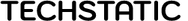
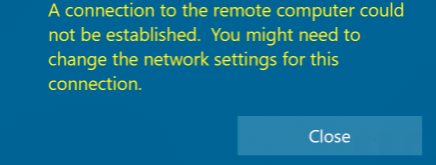
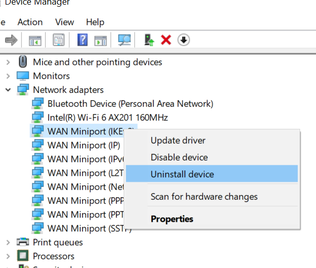
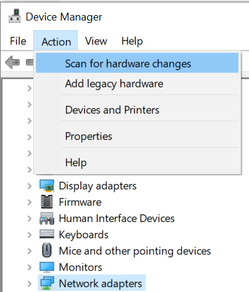
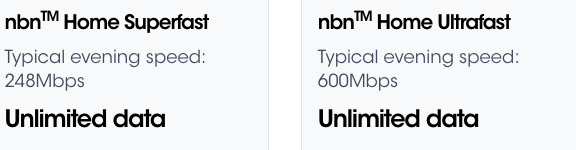


 RSS Feed
RSS Feed

